Install the ChatGPT Plugin
The Back4App Agent is designed to streamline your development process by integrating AI-driven tools with cloud execution capabilities. Here's a guide on how to use the Agent with its three primary components: Backend, Containers, and the AI Developer Environment.
In its first version the Agent is available as a ChatGPT plug-in which you can install from the ChatGPT Plugin Store. After instaling the plugin its just start prompting.
First, make sure you have access to the ChatGPT Plugins beta. On ChatGPT go to UserName (at the bottom left) -> Settings & Beta.
*At the time of writing, plugins are available to all ChatGPT Plus subscribers.
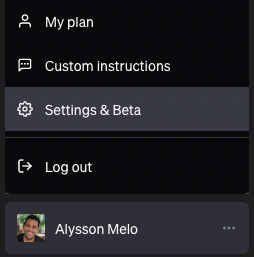
Settings&Beta
Next, go to -> Beta Features -> Plugins and select enable.
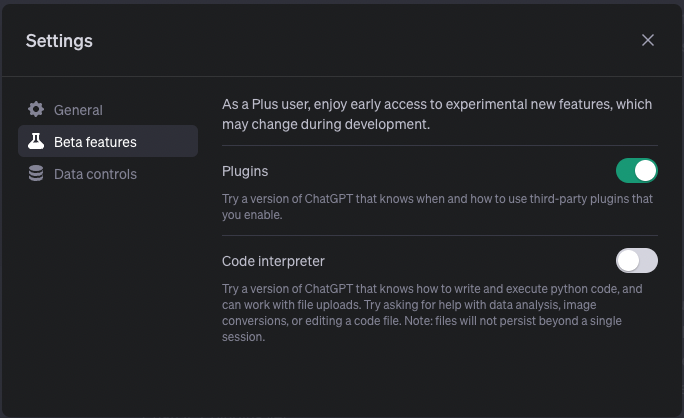
Once the Plugin Store is enabled open a new chat and select Plugins as shown in the image below.
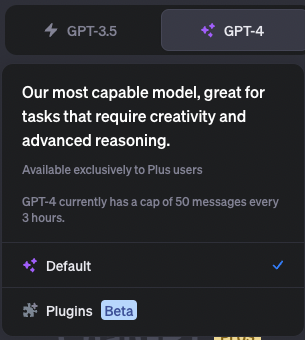
Select Plugins
Now, just click on Plugin Store and search for Back4app Plugin.
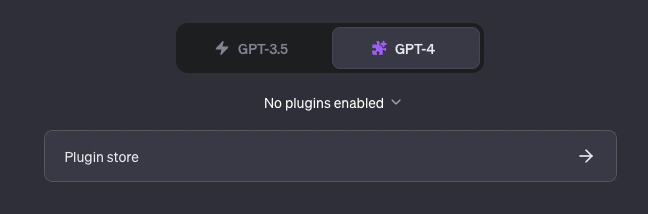
Plugin Store Access
When the search is concluded, click on Install.
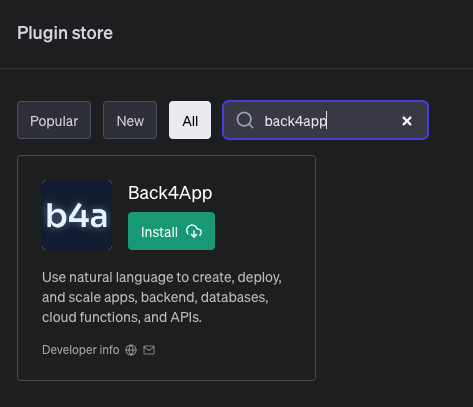
Install Back4app Plugin
After the plugin is installed login to your Back4App account, or if you’re new here, create an account.
After authentication, will see an authorization message where you will need to grant ChatGPT access to your Back4app account.
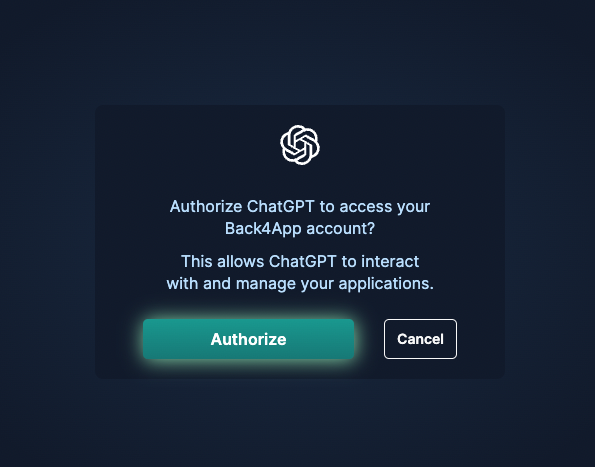
That’s it! You’re now ready to start using the new Back4App ChatGPT plugin.