Connect to Back4app
Now that you've created your application on Back4app, you’re just a few steps away from using its backend features. This guide will walk you through connecting your app to Back4app's servers using the Parse SDK or REST APIs.
To complete this tutorial, you will need:
- Access Application Keys: Go to Server Settings > Core Settings > App ID and Keys to find your keys. You will use these to authenticate with Back4app.
Based on the platform you’re working with, follow one of the installation methods below:
Add Parse SDK to pubspec.yaml
To check the latest version, you can check here.
Open your build.gradle file (Module: app) and add the following dependencies:
To check the latest version, you can check here.
- Install CocoaPods
2. Add Parse SDK to your Podfile:
You can also use the Swift Package Manager (SPM) or Carthage to install ParseSwift. Click here to know more.
- Create a composer.json file in your project root with the following content:
Then run:
2. Or clone from GitHub:
For more details, see this guide.
- Add Parse SDK from NuGet Packages: Open Visual Studio, go to Solution Explorer, right-click your project, and select Manage NuGet Packages...
- Search for Parse and install it.
For more details, see this guide.
Once the SDK is installed, initialize it in your app. Below are examples for each platform:
To ensure your connection is set up correctly, save and retrieve a test object in your Back4app app. Here’s an example:
After running these code snippets, check your Back4app Dashboard to verify that the object was saved successfully. This confirms that your connection to Back4app is working.
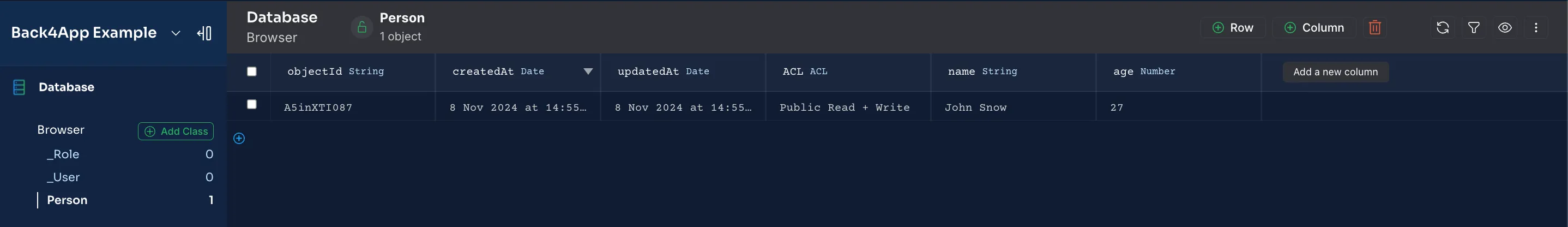
After a quick start, we recommend keeping exploring the Back4app main features by checking out the guides below.







