How to Build a Backend for Java?
In this tutorial, you’ll learn how to build a backend for Java applications using Back4app.
Java is a versatile, object-oriented programming language widely used for web development and server side application development.
By integrating Back4app with your Java projects, you can leverage essential backend features like secure database management, Cloud Code functions, RESTful web services, GraphQL APIs, user authentication, and real-time queries — all while minimizing infrastructure overhead.
This approach lets you accelerate java backend development and ensure scalability, freeing you from the complexities of manual server configuration.
You’ll gain hands-on experience applying these techniques, from establishing data structures to scheduling tasks with Cloud Jobs and integrating webhooks.
This foundation allows you to build everything from small web apps to large enterprise java applications with ease.
After completing this guide, you’ll be ready to create or extend your web applications using Back4app’s robust backend infrastructure.
You’ll know how to connect the Parse Java SDK to perform data operations, implement access control, and handle complex business logic.
This tutorial will give you the skills needed to continue building on this platform, adding new features or optimizing for production readiness.
To complete this tutorial, you will need:
- A Back4app account and a new Back4app project Getting Started with Back4app. Sign up for free if you don’t have an account.
- A Java development environment You can set this up with any Java backend frameworks or Java IDEs (e.g., IntelliJ, Eclipse, or VS Code with Java). Ensure you have the Java Development Kit (JDK) installed. Download the latest JDK
- Basic knowledge of the Java programming language Familiarity with object oriented programming concepts, data structures, and restful web services is helpful. Java Official Documentation
- Maven or Gradle for dependency management (Optional) If you plan to integrate the Parse Java SDK using a build tool, you should have Maven or Gradle installed. Maven Documentation | Gradle Documentation
Make sure you have all of these prerequisites in place before you begin. Having your Back4app project ready and your Java environment configured will make this tutorial smoother.
The first step in java backend development with Back4app is to create a new project. If you have not already created one, follow these steps:
- Log in to your Back4app account.
- Click the “New App” button in your Back4app dashboard.
- Give your app a name (e.g., “Java-Backend-Tutorial”).
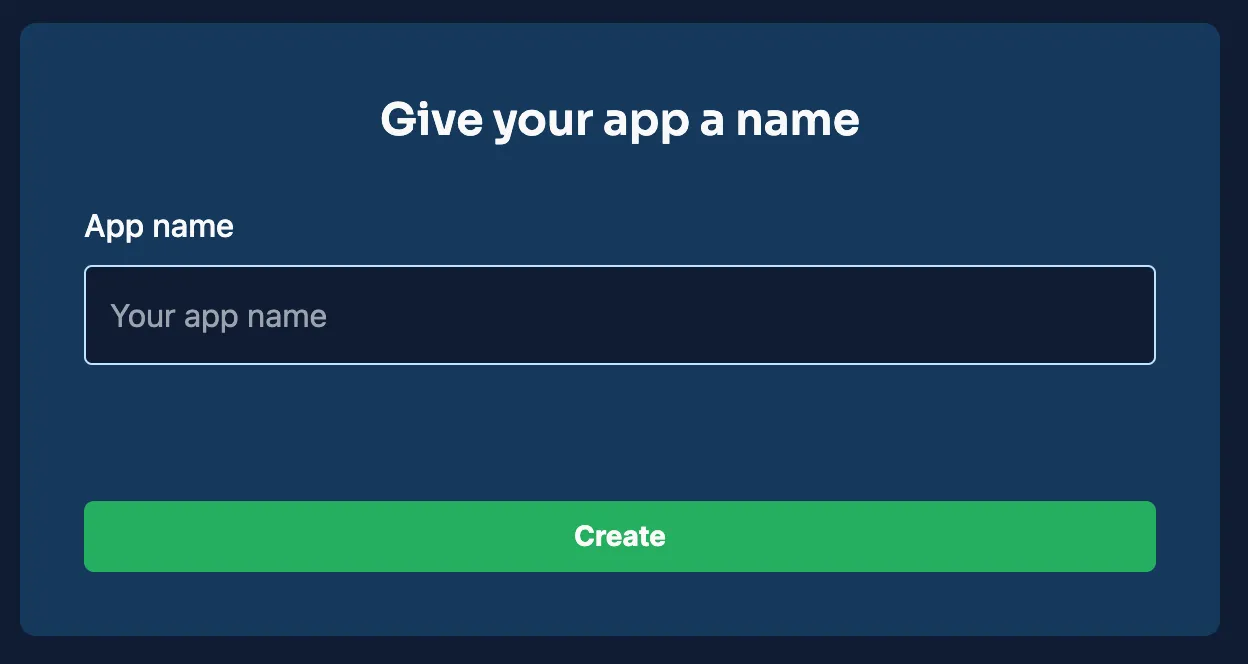
Once the project is created, you will see it listed in your Back4app dashboard. This project will serve as the foundation for all backend configurations discussed in this tutorial.
Back4app relies on the Parse Platform to manage your data, provide real-time updates, handle user authentication, and more. For Java projects, you can integrate the Parse Java SDK.
Retrieve your Parse Keys: In your Back4app dashboard, navigate to App Settings or Security & Keys to find your Application ID and Client Key. You will also see the Parse Server URL (often https://parseapi.back4app.com).
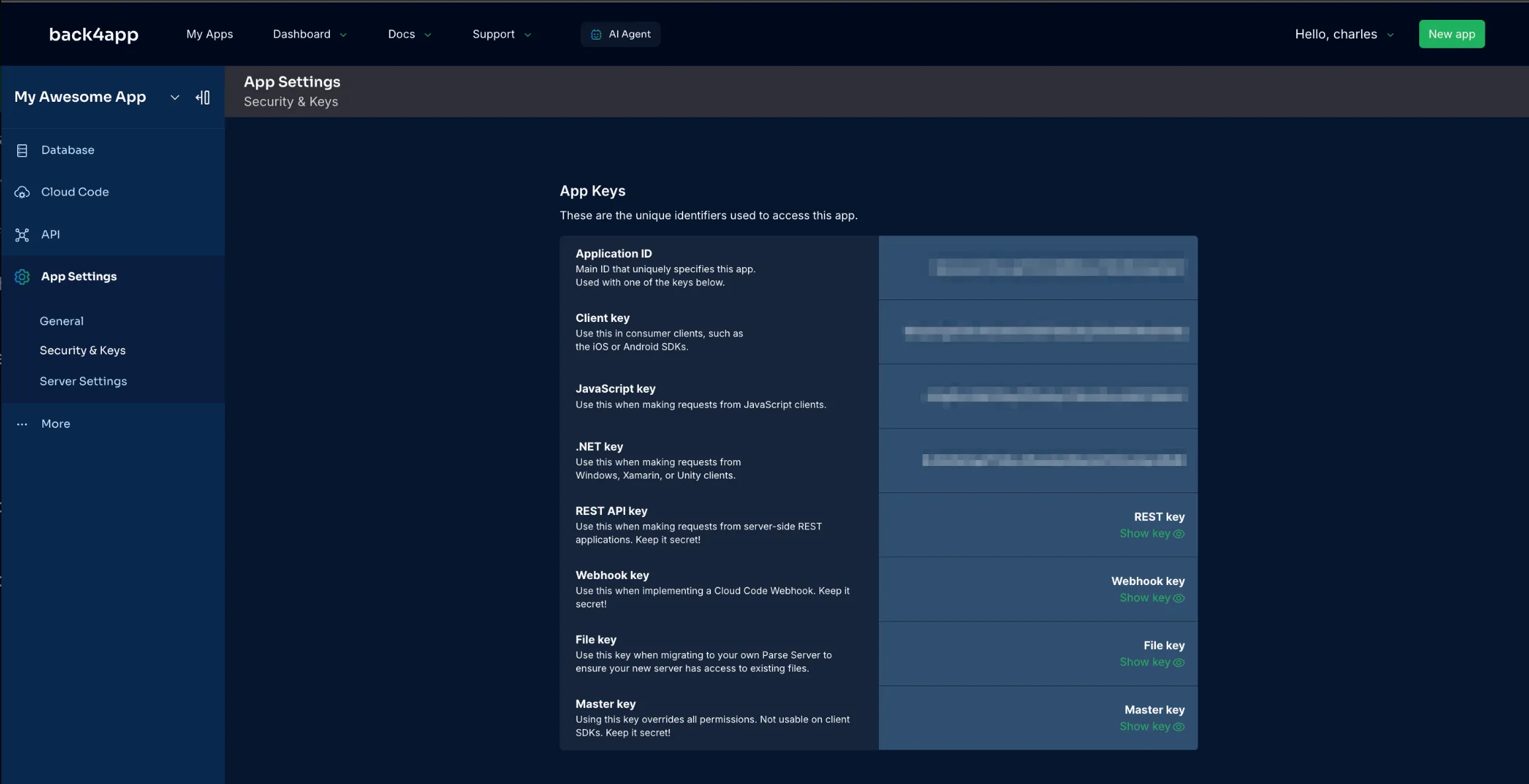
Add the Parse Java SDK to your project. If you’re using Maven, add the following to your pom.xml:
If you prefer Gradle, add it to your build.gradle:
Initialize Parse in your Java code (e.g., in a main class or configuration class):
Replace "YOUR_APP_CONTEXT" with your actual context (if you have one) or pass null if not required. This code ensures that your web apps or server side Java applications can securely communicate with Back4app.
Back4app provides a hosted, scalable database that integrates seamlessly with your java programming language app. You can create classes, columns, and relationships directly in the Back4app dashboard or on the fly.
You can define your classes (tables) and their columns in the Back4app database. For instance, to create a Todo class:
- Navigate to the “Database” section in your Back4app dashboard.
- Click “Create a New Class” and name it Todo.
- Add relevant columns (e.g., title as String, isCompleted as Boolean).
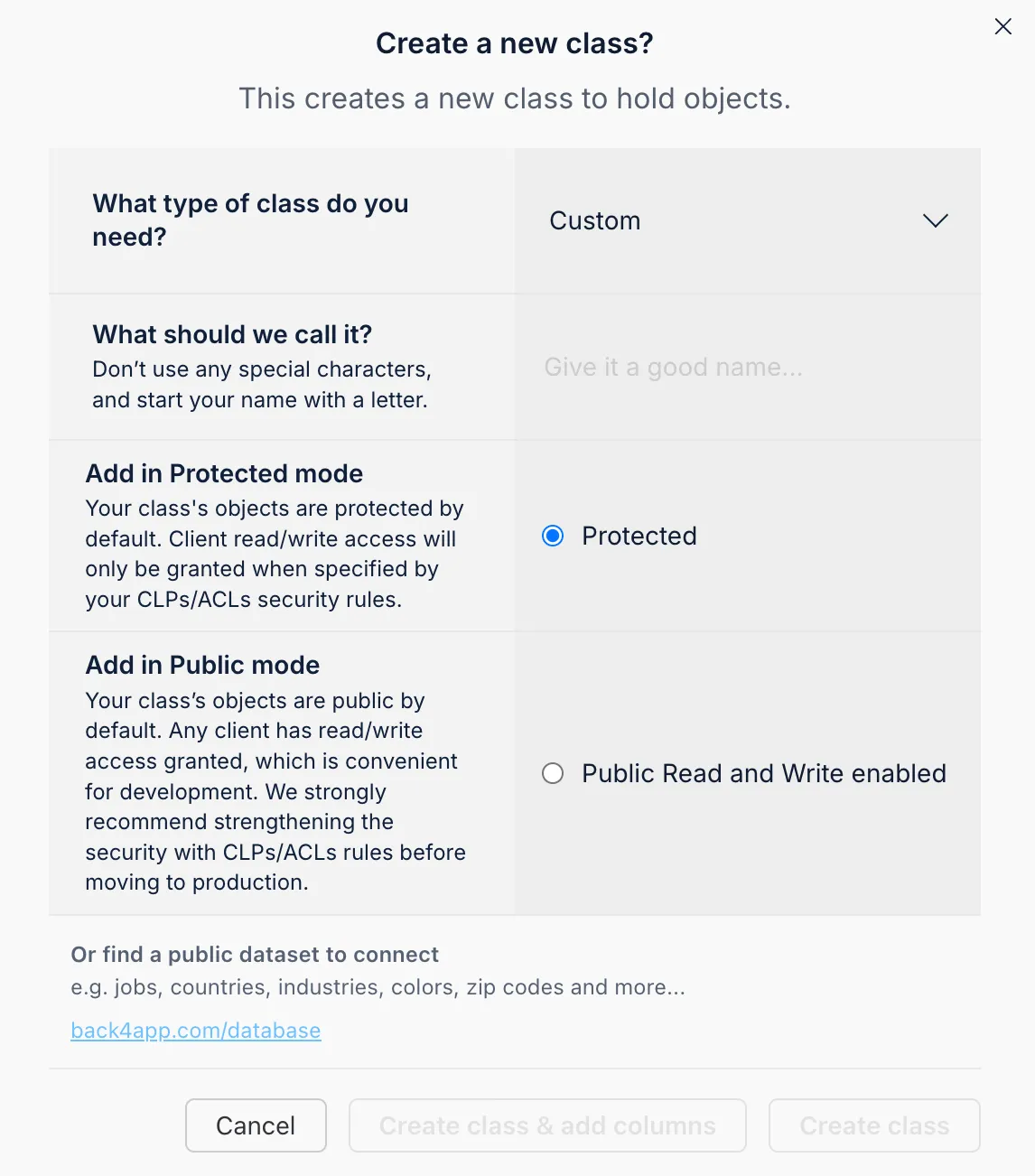
Back4app’s AI Agent can automatically build your schema:
- Open the AI Agent in your dashboard.
- Describe your data (e.g., “Create a new Todo class with title and isCompleted fields.”).
- Review and apply the AI-generated schema.
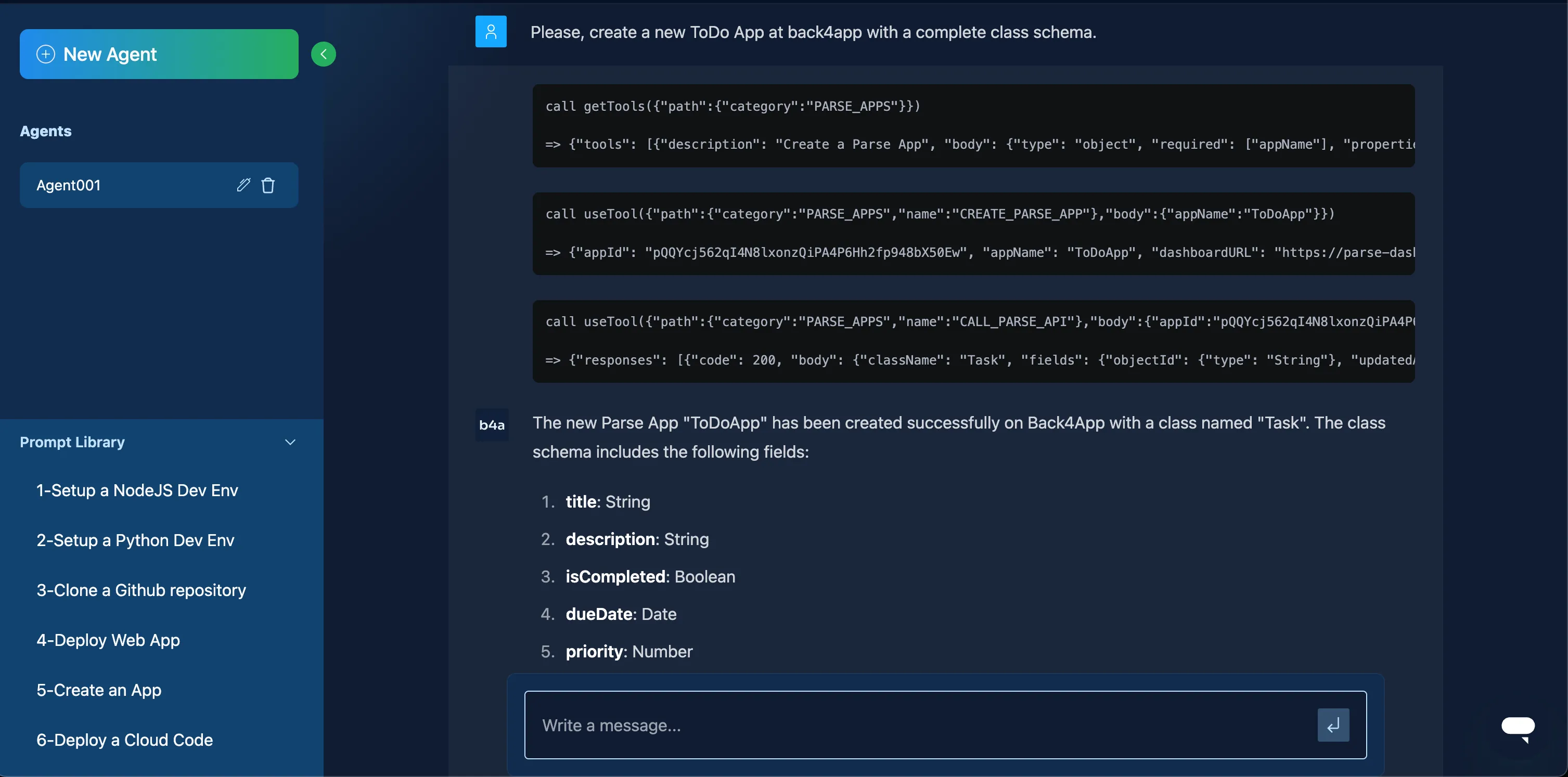
Below is a short example of how you can save and query data in the database using Java:
Alternatively, use the REST endpoints:
Use Back4app’s GraphQL interface:
For real-time updates in web development scenarios, Back4app supports Live Queries. Enable Live Queries in your dashboard and integrate them in your Java application if it suits your use case (often used in real-time web or mobile apps).
ACLs (Access Control Lists) and CLPs (Class-Level Permissions) help protect your data by controlling who can read or write objects.
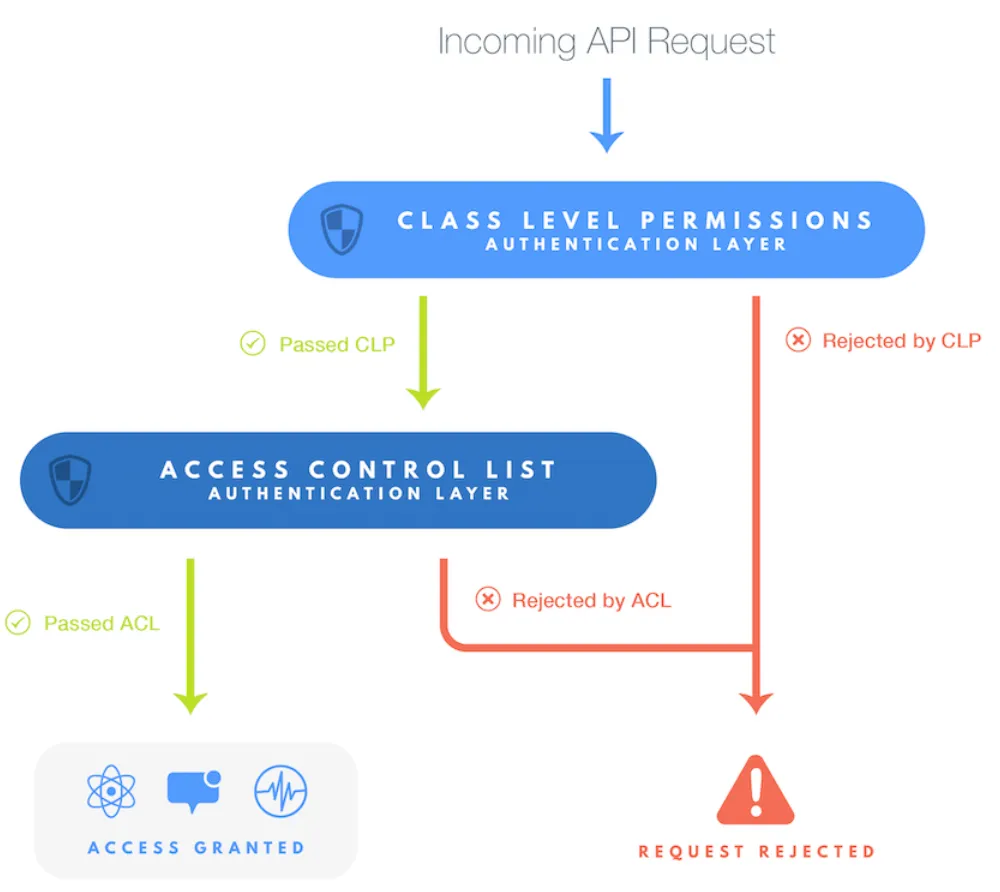
- Class-Level Permissions (CLPs):
- Go to the Database in your Back4app dashboard.
- Select a class (e.g., Todo) and open Class-Level Permissions.
- Configure read/write rules, such as requiring user authentication or restricting public access.
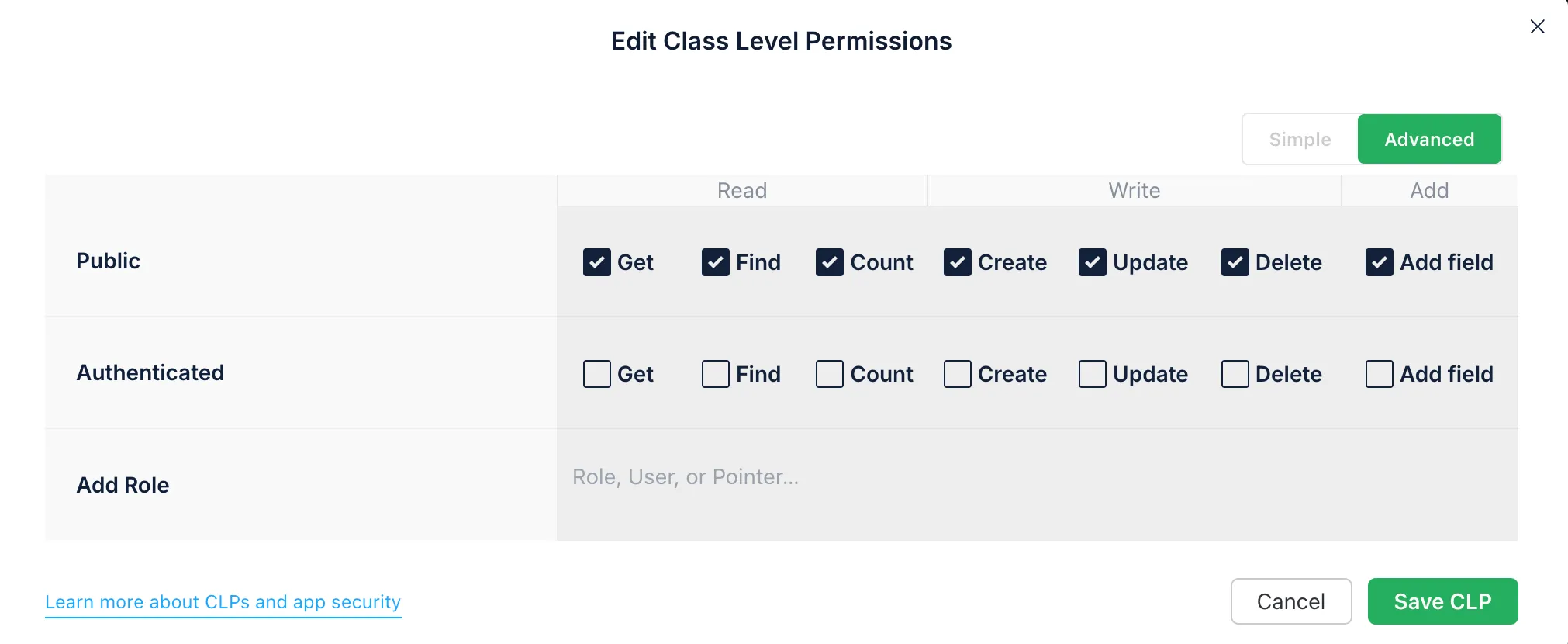
- Access Control Lists (ACLs):
- Apply object-level permissions in code. For example:
This sets the ACL so that only the current user can read or write the object.
Cloud Code adds server side logic for your java backend development workflow. You can write custom functions, triggers, and validations that run on Back4app’s servers without manual infrastructure management. This is ideal for advanced business logic, data transformations, or calling external APIs securely.
Create a main.js in your Back4app Cloud Code section, then define a function:
Using the Back4app CLI:
Or through the dashboard by navigating to Cloud Code > Functions. Paste the function into main.js and click Deploy.
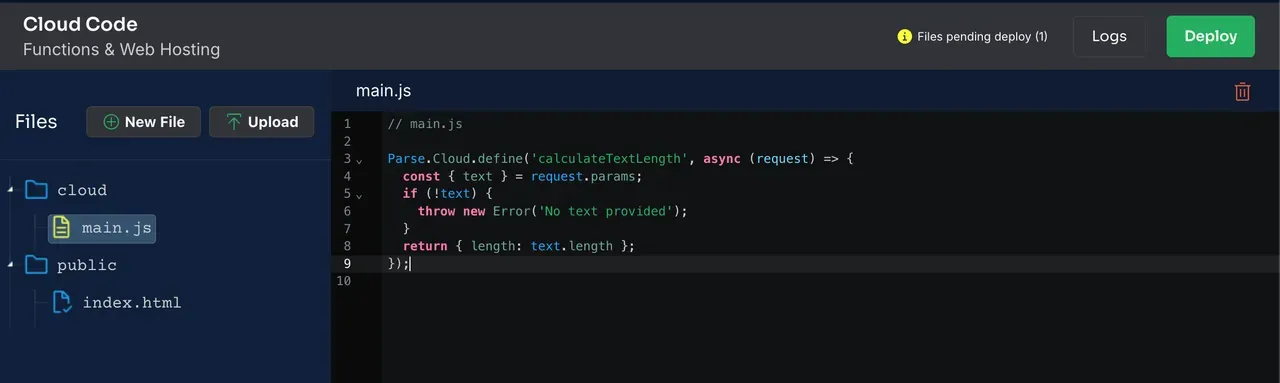
Install and require external NPM modules if needed. For instance, you could require a Node library to handle specialized tasks in your Cloud Code. These run independently of your Java code but can be called from your Java application as described below.
Back4app’s Parse User class simplifies authentication. It manages password hashing, session tokens, and secure storage automatically.
Parse can integrate with Google, Facebook, Apple, and more. You’ll typically install additional libraries or use adapters for each provider, then configure them in your Back4app project. Social Login Docs
Back4app automatically stores your files securely. Use ParseFile in Java:
You can configure file upload permissions in your Parse Server settings to allow only authenticated users or to block public uploads.
For secure web apps, you’ll want to verify user emails and provide a password reset option.
- Go to Email Settings in your Back4app dashboard.
- Enable email verification and set up templates.
- Enable password reset to allow users to recover their accounts securely.
Use Cloud Jobs to schedule tasks like periodic data cleanup or automated reports. Create a job in main.js:
Deploy, then schedule in the Background Jobs section of your Back4app dashboard.
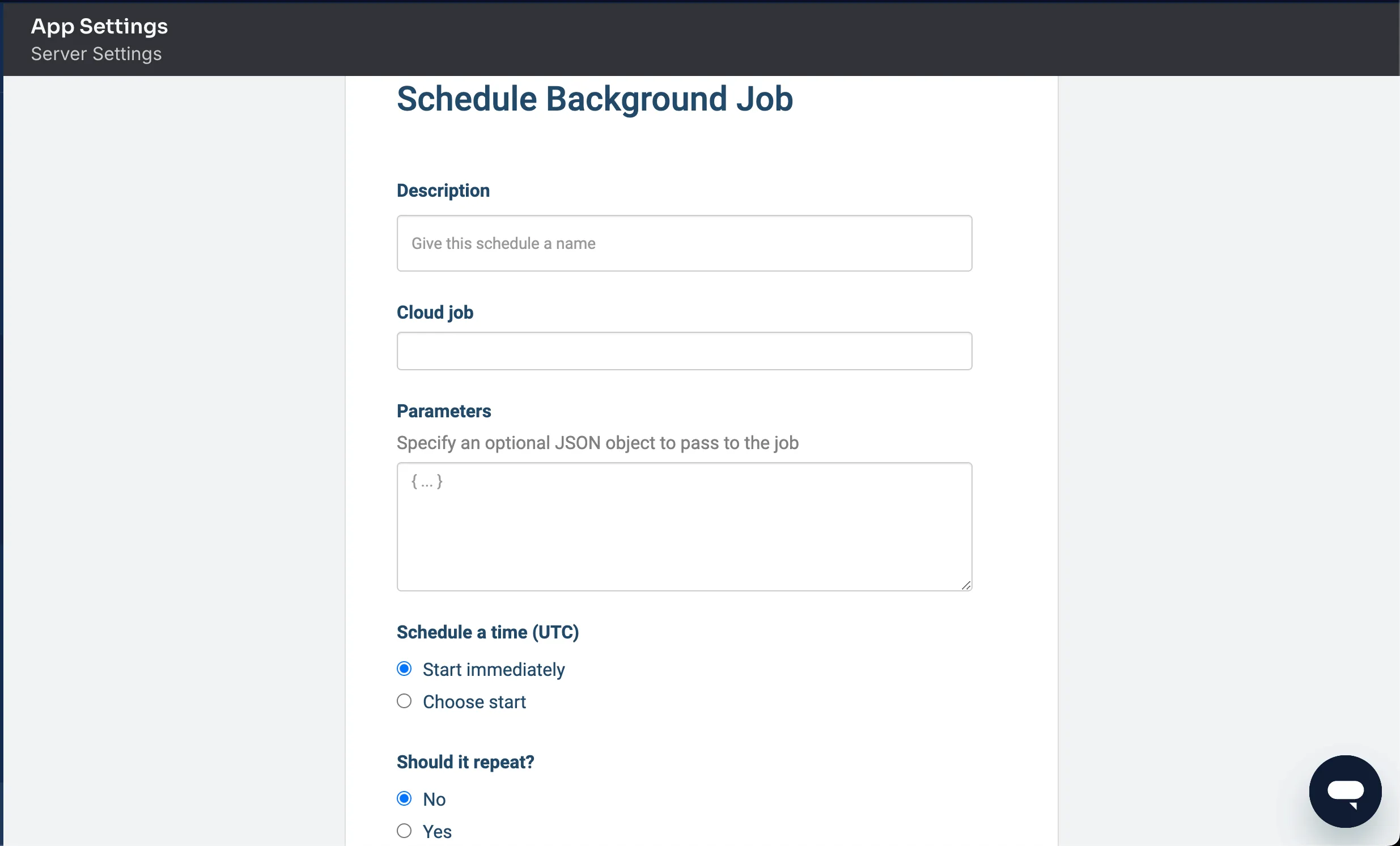
Webhooks let you send HTTP requests to external systems when certain events occur. For instance, you might send data to a payment gateway or analytics platform whenever a Todo is created.
- Go to your app’s dashboard > More > WebHooks.
- Add a webhook specifying the external endpoint.
- Select which events trigger the webhook.
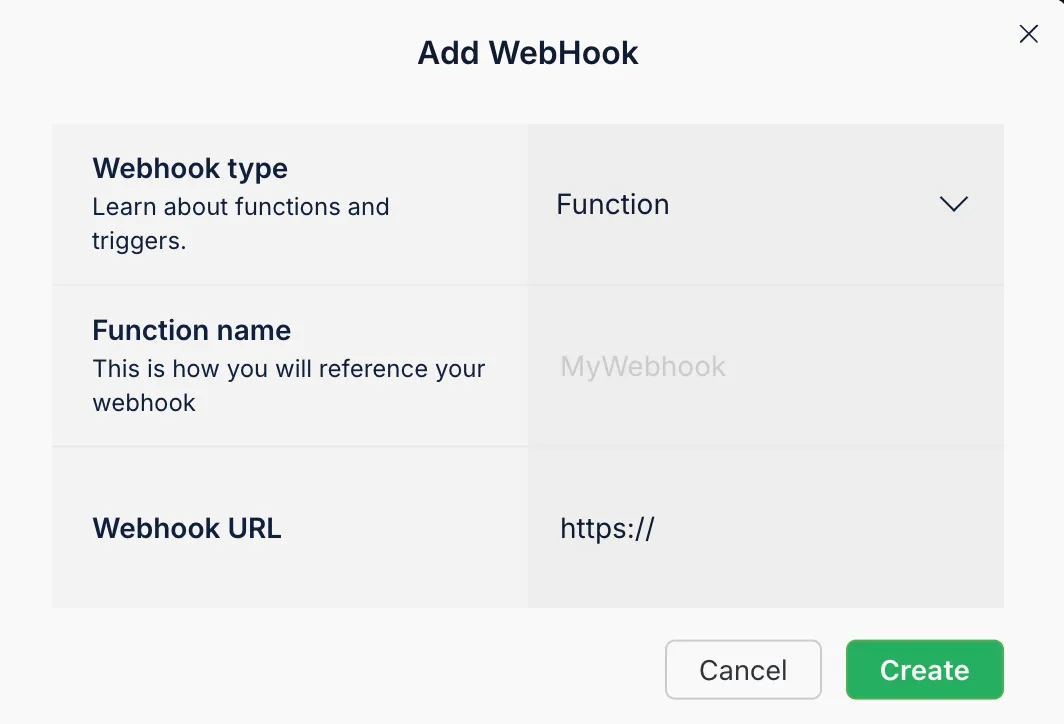
The Back4app Admin Panel is a code-free interface for managing data. Enable it under App Dashboard > More > Admin App.
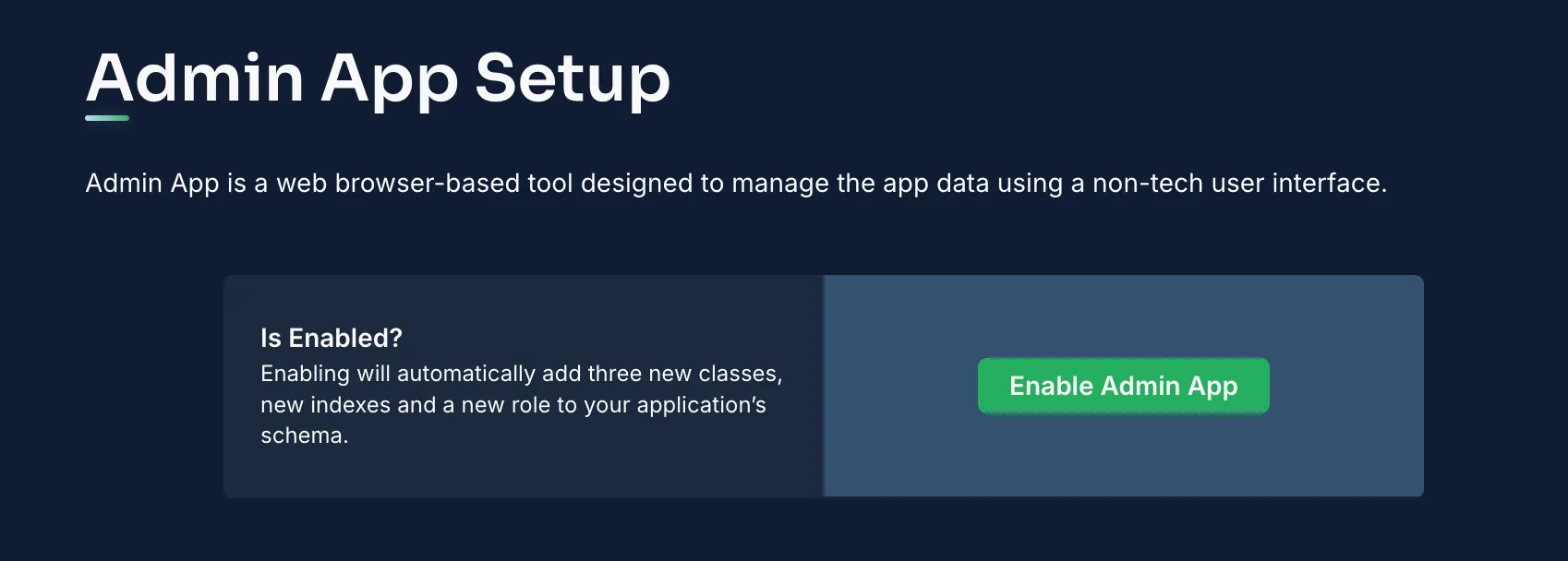
Once enabled, you can:
- View, edit, or delete records directly.
- Assign roles for different team members.
- Customize the UI and manage data for enterprise-level application development.
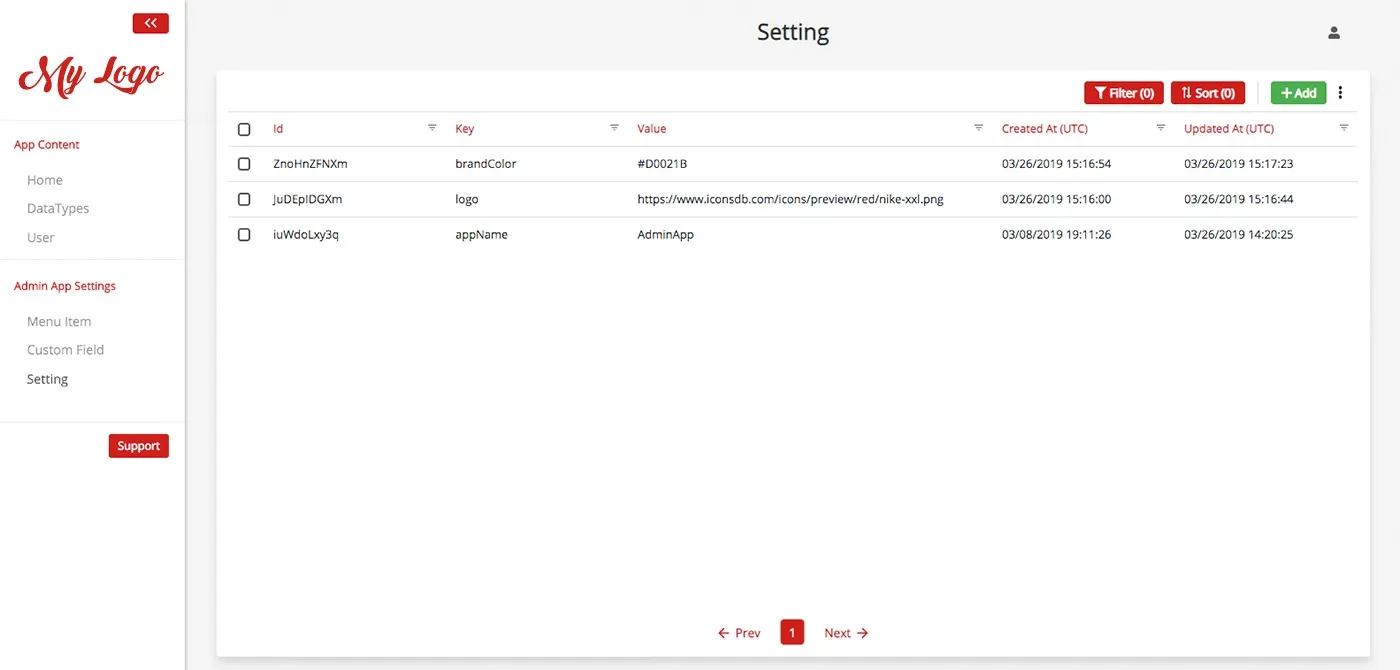
By completing this guide on how to build a backend for Java using Back4app, you have:
- Set up a scalable database.
- Implemented real-time queries, RESTful web services, and GraphQL for data access.
- Integrated robust security measures with ACLs and CLPs.
- Leveraged Cloud Code for server side logic.
- Configured user authentication with email verification and password resets.
- Stored and retrieved files for your web applications.
- Scheduled background jobs for data housekeeping.
- Connected webhooks for third-party services integration.
- Explored the Admin Panel for code-free data management.
You are now equipped to expand your java backend frameworks to handle production loads, integrate external APIs, and build advanced features. With this solid foundation, your java programming language projects can reach new heights in web development and beyond.
- Refine your backend for enterprise-level java backend development, adding complex logic and domain-specific data structures.
- Integrate advanced features like specialized authentication flows, role-based access, or third-party REST APIs.
- Refer to official Back4app docs to deepen your understanding of performance tuning, logging, and analytics.
- Explore more tutorials on building chat systems, IoT services, or geolocation apps to further leverage Back4app’s real-time capabilities.
