How to Build a Database Schema for a Restaurant Reservation App?
This tutorial provides a fresh guide on building a resilient and scalable database schema for a restaurant reservation app that also serves as a social platform, all powered by a backend-as-a-service with AI capabilities.
In this walkthrough, you'll explore the primary data entities, how they relate to one another, and the key security measures required, while also learning to use Back4app’s AI agent to streamline your schema creation.
By the conclusion of this article, you’ll have designed a fully functional schema complete with defined API endpoints, ready to integrate seamlessly with your application's frontend.
This structure is crafted to facilitate efficient data management, secure operations, and smooth scalability as your user base expands.
Establishing a clear and organized database schema is the cornerstone of any cutting-edge restaurant reservation app that incorporates social networking elements. This guide will walk you through a step-by-step process to arrange your data efficiently using Back4app.
An effective schema not only enhances system performance and scalability but also paves the way for easy upgrades and robust security practices.
Before diving into schema development, it is essential to pinpoint the fundamental components that will support a restaurant reservation app with social features:
- User Profiles: Store user details including a brief biography, profile image, and contact information, fostering community interaction.
- Restaurants: Archive vital details about each restaurant such as name, geographical location, cuisine type, and an image to showcase the venue.
- Reservations: Record reservation specifics like the date, time, number of guests, and status (e.g., confirmed, pending, or cancelled), thereby linking users to restaurants.
- Reviews: Enable users to provide feedback on their dining experiences by recording comments and ratings, creating a feedback loop for both restaurants and users.
Recognizing these elements and their interactions is a crucial first step in developing a secure and efficient backend system.
- User: Extend the basic Parse User by incorporating additional attributes:
- A brief bio (String)
- A profile picture (File)
- Contact phone number (String)
- Restaurant: This class includes:
- The restaurant's name (String)
- Its location (String)
- The type of cuisine served (String)
- A representative image (File)
- Reservation: This entity records:
- The date of the reservation (Date)
- The time slot for the reservation (String)
- The number of guests (Number)
- The current status of the reservation (String)
- References (pointers) to the User who made the reservation and the Restaurant booked
- Review: Captures:
- User comments (String)
- A rating score (Number)
- The date the review was written (Date)
- References (pointers) to both the User and the Restaurant involved
By employing pointers within Back4app, you can efficiently link related objects. For example, a reservation record can reference both the user who booked it and the restaurant providing the service. This relational mapping is critical for preserving data integrity and ensuring optimized queries.
The default User class is enhanced with custom fields that cater specifically to the needs of a restaurant reservation platform.
Deploying your schema on Back4app is a straightforward process. Follow these steps:
- Sign in to your Back4app account.
- Create a new application.
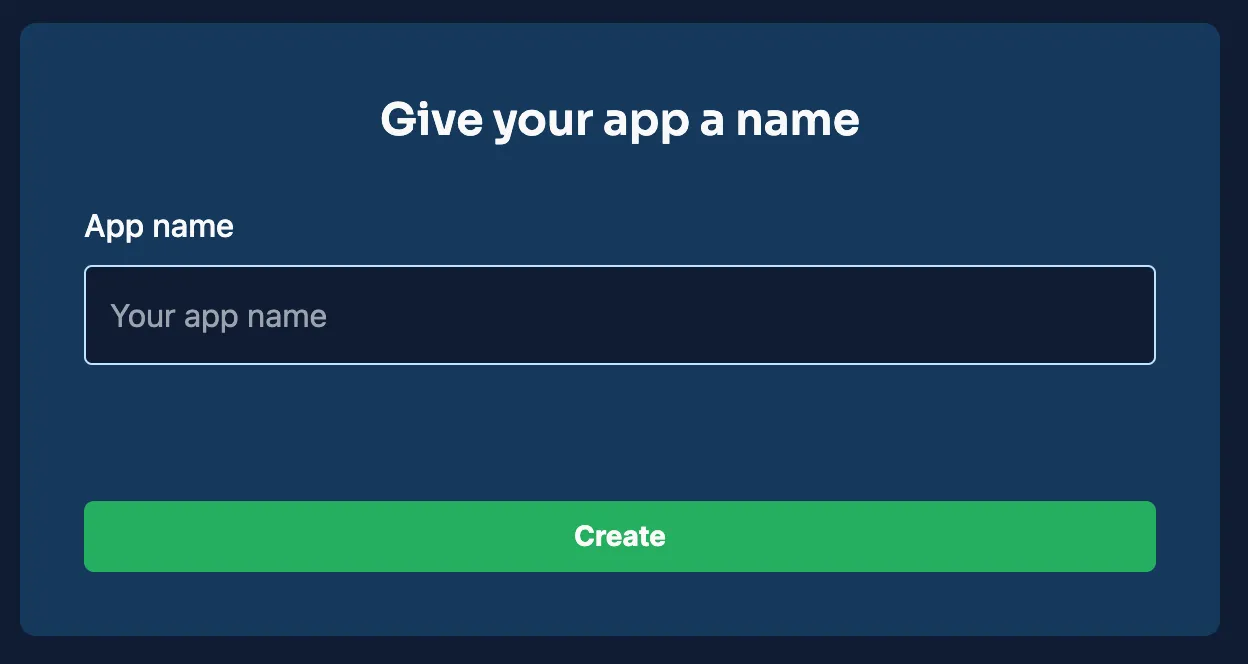
- Navigate to the Database section.
- For the User class, add the extra fields such as bio, avatar, and phone.
- Create new classes for Restaurant, Reservation, and Review.
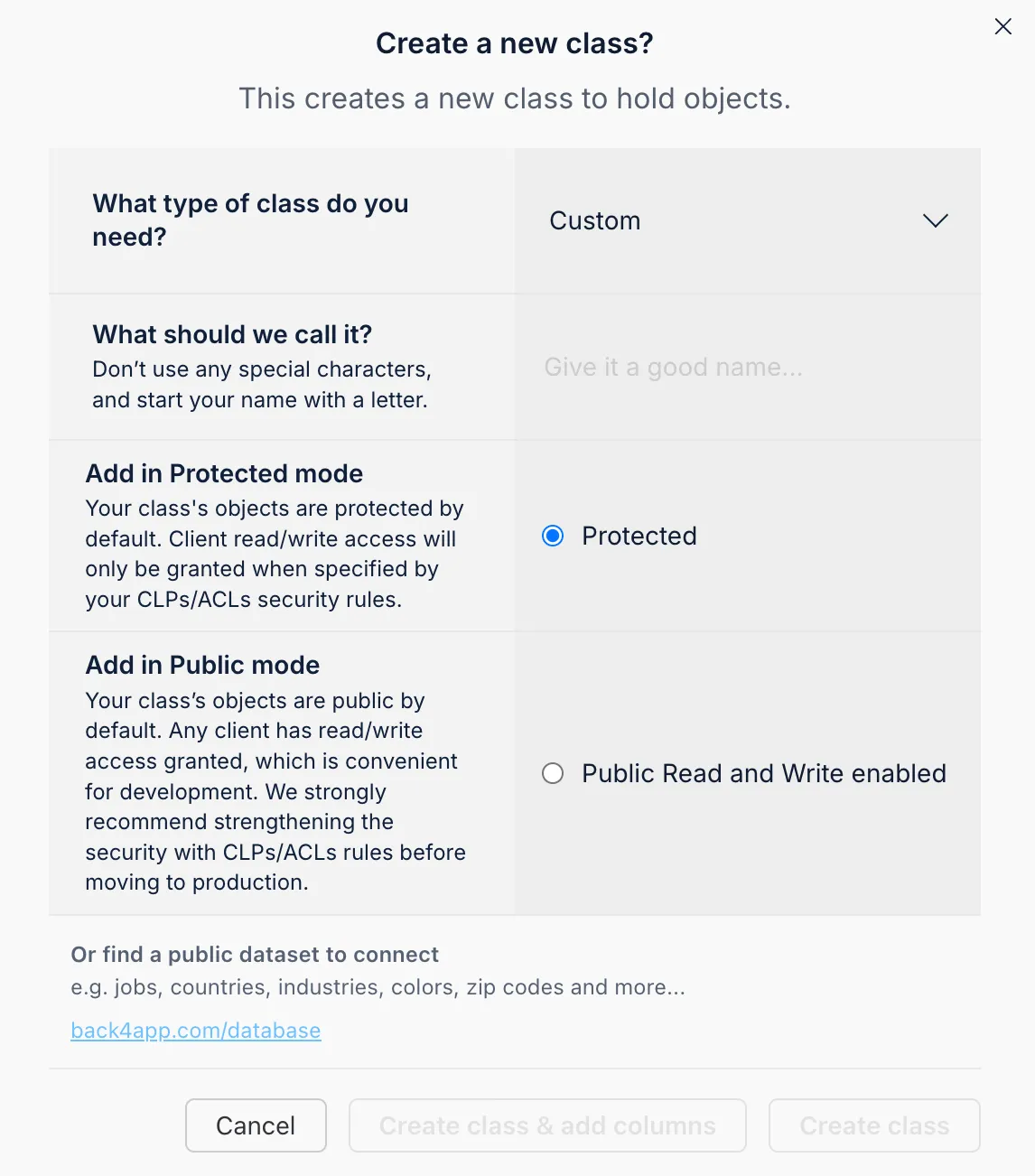
It is important to assign the correct data types to each field (for example, use Date for reservation dates, String for time slots, and Number for guest counts). Establishing default values—such as setting the guest count to zero—ensures uniformity across your database.
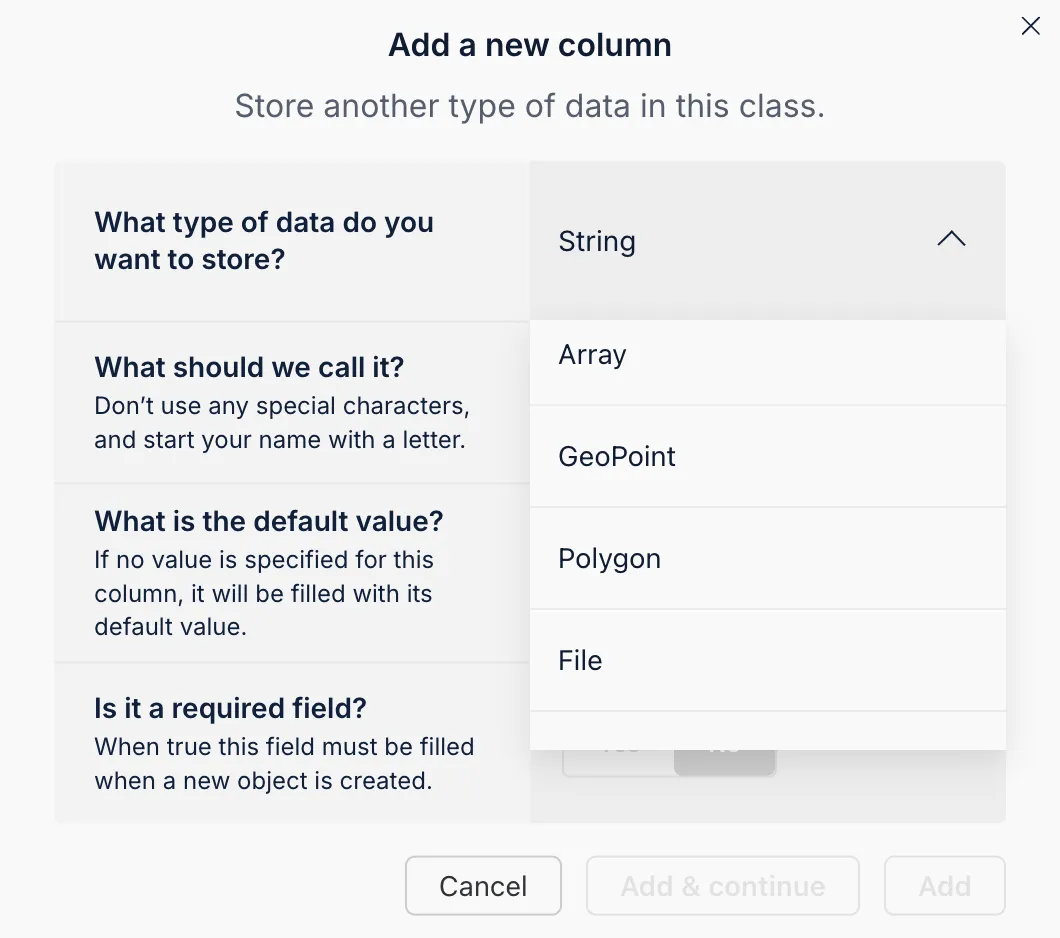
Back4app’s AI-powered assistant takes the hassle out of schema creation by offering tailored suggestions based on your requirements.
The AI agent reviews your input and generates an initial schema draft, proposing the best classes, relationships, and data types for your restaurant reservation app.
- Launch the AI Agent: Open the AI dashboard available in your Back4app account.
- Enter Your Specifications: Provide details such as “Develop a schema including User, Restaurant, Reservation, and Review classes.”
- Review the AI Suggestions: Examine the recommended schema layout.
- Refine as Necessary: Tweak the fields, relationships, and data types to precisely align with your project needs.
- Speedy Prototyping: Quickly generate a working schema.
- Easy Iteration: Seamlessly update the schema as your application evolves.
- Industry Best Practices: Enjoy insights and recommendations that adhere to recognized standards.
A strong security framework is as critical as a well-designed schema. Use Back4app’s security features to safeguard your platform’s data.
Configure CLPs to control access to each class. For instance, you might allow public viewing of restaurant details while restricting reservation updates to authenticated users.
Create ACLs to enforce permissions on a per-record basis, ensuring that sensitive data remains protected and accessible only to authorized users.
Continuously review and adjust your security settings as your application evolves. A proactive approach to data privacy is essential for maintaining user trust and integrity.
Real-time updates can significantly boost user engagement. Configure your schema to support LiveQuery for instant data synchronization.
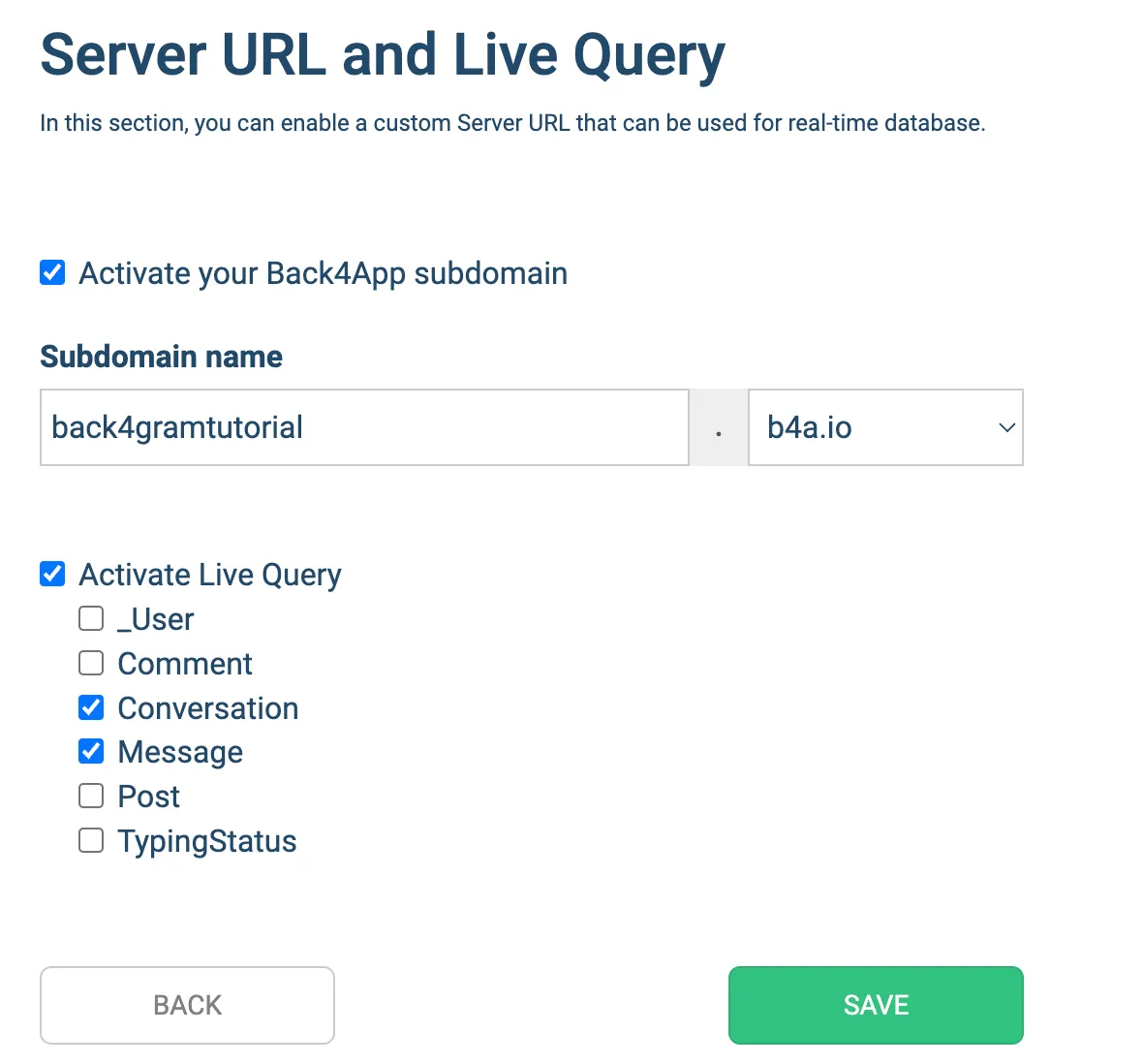
Activate LiveQuery in your Back4app settings to receive real-time updates for both Reservation and Review classes.
Ensure that the Reservation and Review entities are properly configured for LiveQuery, so your app can instantly reflect any new changes or additions.
Integrate LiveQuery subscriptions into your client-side code to dynamically refresh the user interface whenever updates occur.
Crafting a robust database schema is essential for developing a scalable and secure restaurant reservation app integrated with social networking features.
By harnessing Back4app’s powerful suite of tools, including the AI agent, you can rapidly create an efficient schema that meets all your application’s requirements.
Keep iterating on your schema to address emerging needs, and enjoy the enhanced performance, security, and flexibility that Back4app offers.
Happy coding and best wishes for your restaurant reservation platform!
