How to Create a CRUD Application with Koa.js?
In this guide, you'll learn how to develop a CRUD (create, read, update, delete) application using Koa.js.
This tutorial will walk you through the essential steps of managing data and constructing a functional API by integrating your Koa.js backend with Back4app. You'll begin by setting up a Back4app project called Basic-CRUD-App-KoaJS, which serves as a powerful backend for your application.
Afterward, you'll design a flexible database schema by establishing collections and defining fields—either manually or with the aid of the Back4app AI Agent. This setup ensures that your data is organized for smooth CRUD operations.
Next, you'll utilize the Back4app Admin App, a no-code, drag-and-drop tool that simplifies data management tasks like creating, reading, updating, and deleting records.
Finally, you will configure your Koa.js server to interact with Back4app via REST APIs, all while implementing robust access controls to secure your backend.
By the end of this tutorial, you'll have built a production-ready server-side application that not only supports basic CRUD operations but also includes user authentication and secure data handling.
- Discover how to construct CRUD applications with Koa.js while leveraging a reliable cloud backend.
- Gain insights into designing a scalable backend and integrating it with a RESTful API.
- Learn to use the intuitive Back4app Admin App to simplify CRUD operations.
- Explore deployment strategies, including containerization with Docker, to launch your Koa.js application swiftly.
Before diving in, make sure you have the following:
- A working Node.js development environment. Install Node.js (v14 or later) and set up your Koa.js project.
- Log into your Back4app account.
- Click on the “New App” button from your dashboard.
- Name your project Basic-CRUD-App-KoaJS and follow the instructions to complete the setup.
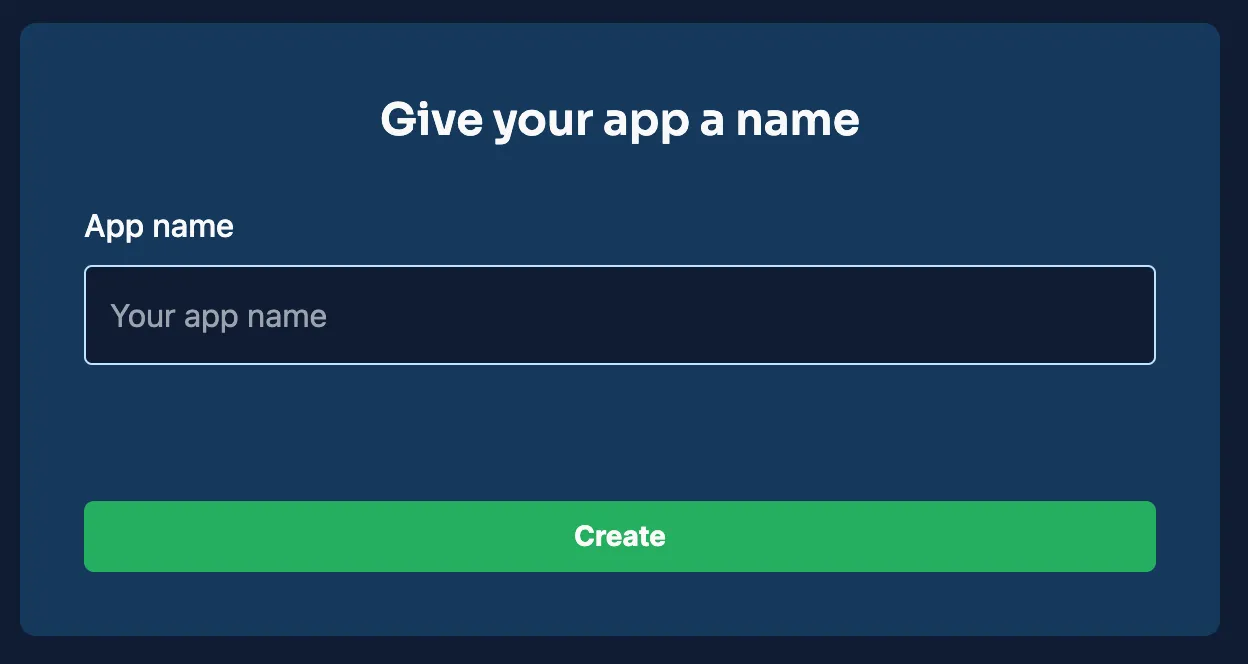
Once your project is established, it will be visible on your dashboard, providing the backend framework required for your application.
For this CRUD application, you'll need to set up several collections. Below are sample collections with suggested fields and types to help you configure your database schema effectively.
This collection holds details for each item.
Field | Type | Description |
|---|---|---|
_id | ObjectId | Auto-generated unique identifier. |
title | String | The item’s title. |
description | String | A short description of the item. |
created_at | Date | Timestamp when the item was created. |
updated_at | Date | Timestamp for the most recent update. |
This collection manages user data and authentication credentials.
Field | Type | Description |
|---|---|---|
_id | ObjectId | Auto-generated primary key. |
username | String | A unique username for the user. |
String | Unique email address of the user. | |
password_hash | String | Securely hashed password. |
created_at | Date | Timestamp of account creation. |
updated_at | Date | Timestamp of the last account update. |
You can create these collections via the Back4app dashboard by adding a new class for each and defining the corresponding columns.
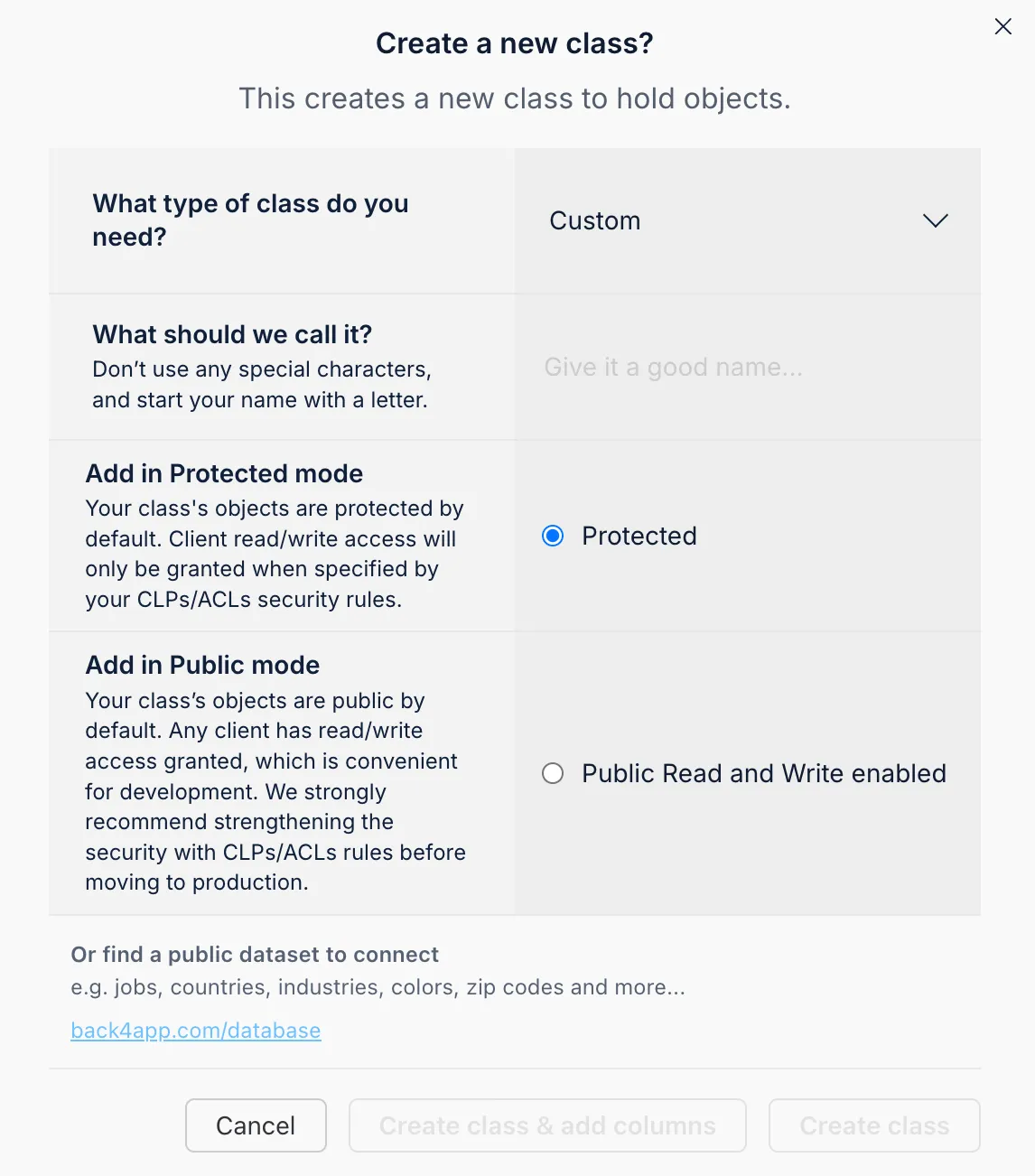
You can define fields by selecting the appropriate type, setting default values, and specifying whether the field is mandatory.
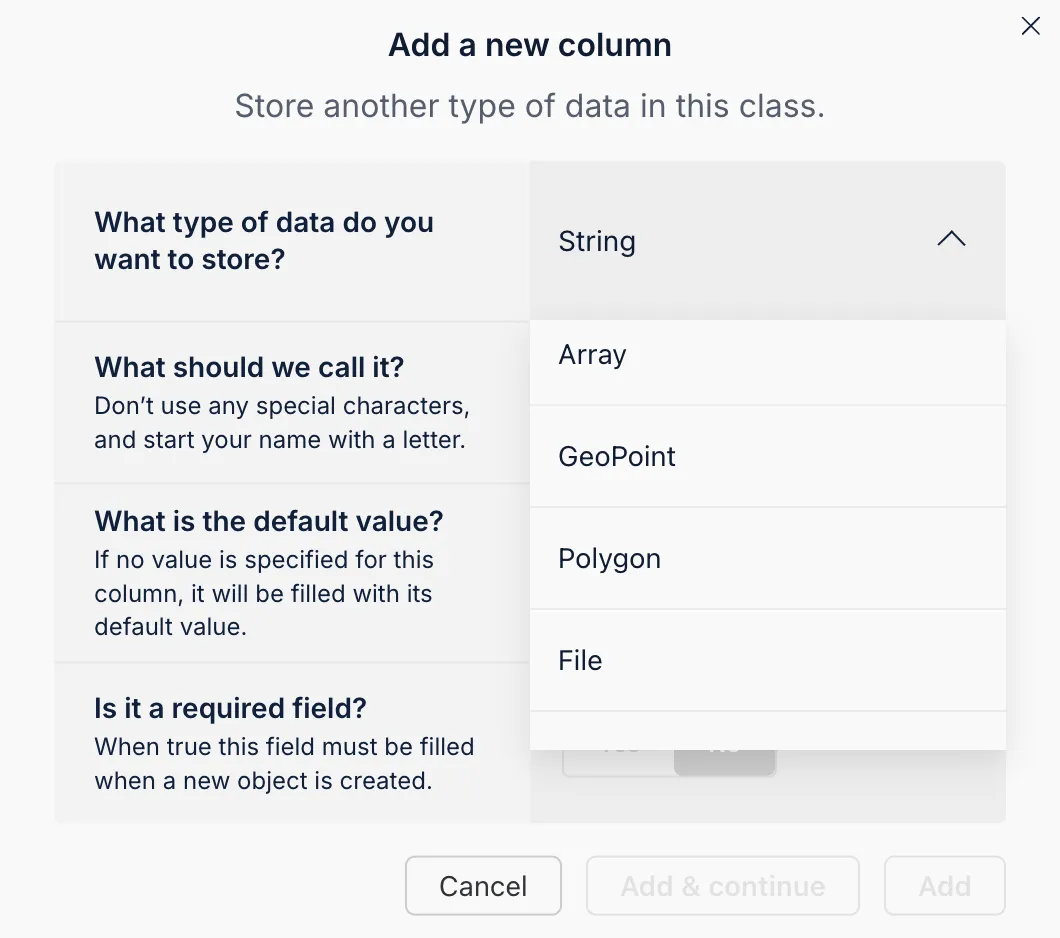
The Back4app AI Agent, available within your dashboard, can automatically generate your database schema from a detailed prompt describing your collections and fields. This feature expedites project setup and ensures a consistent schema for CRUD operations.
- Open the AI Agent from your Back4app dashboard or within project settings.
- Provide a descriptive prompt outlining the collections and fields you require.
- Review the generated schema and apply the configuration to your project.
This approach saves time and helps ensure that your schema is both consistent and optimized.
The Back4app Admin App is a user-friendly interface that lets you manage your backend data effortlessly through drag-and-drop controls. This no-code tool simplifies operations such as creating, reading, updating, and deleting records.
- Go to the “More” menu in your Back4app dashboard.
- Select “Admin App” and click on “Enable Admin App.”
- Set up your initial admin account; this process establishes system roles like B4aAdminUser and prepares system collections.
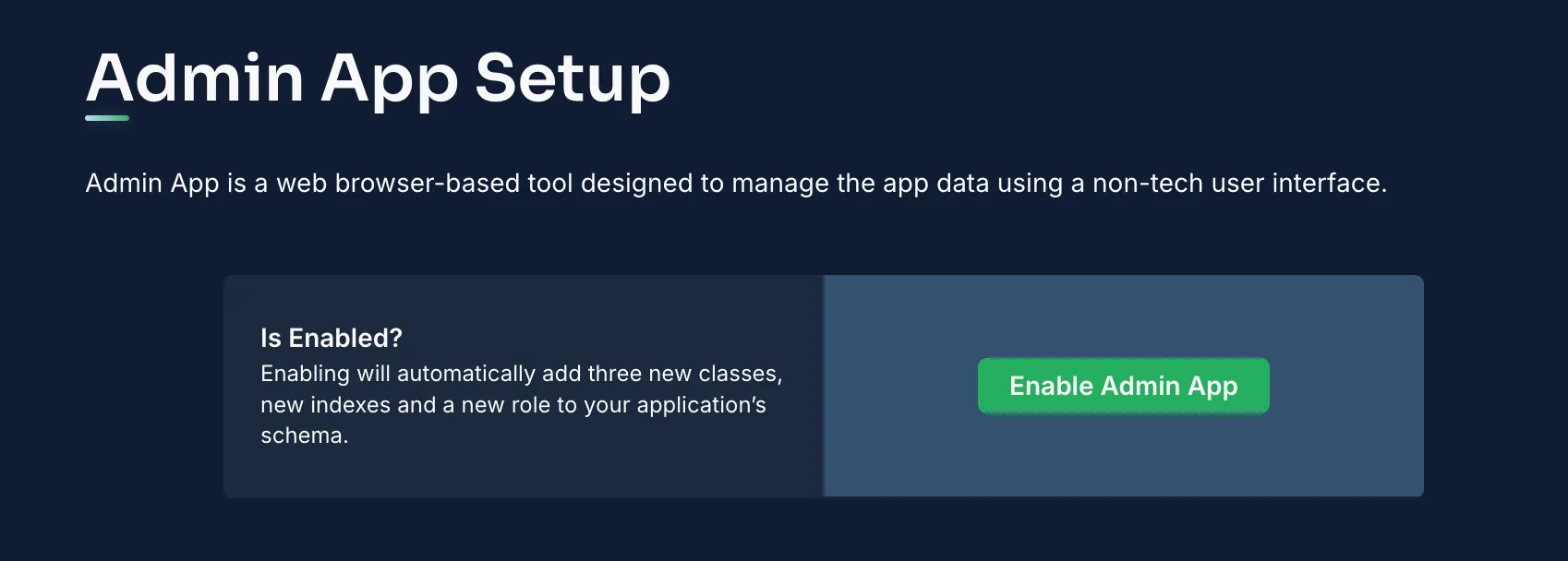
Once activated, log into the Admin App to manage your collections and records.
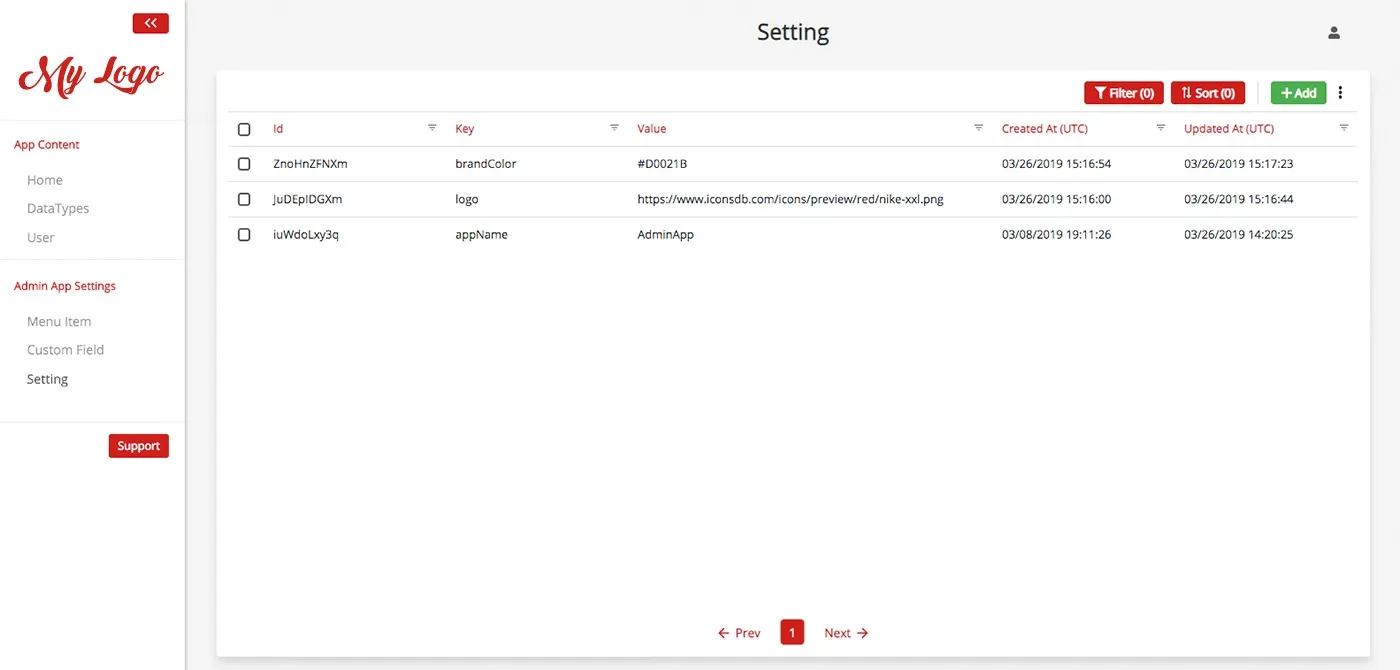
Within the Admin App, you can:
- Add New Records: Use the “Add Record” button in any collection (e.g., Items) to create new entries.
- View and Edit Records: Select a record to inspect its details or modify its fields.
- Remove Records: Delete entries that are no longer required.
Now that your backend is configured and managed, it’s time to set up your Koa.js server to interact with Back4app.
This tutorial will demonstrate how to use REST API calls from your Koa.js server to perform CRUD operations on your Back4app collections.
Install Koa.js and necessary middleware:
- Create the server file (e.g., server.js):
This setup gives you a Koa.js server that communicates with Back4app through REST calls, handling all CRUD operations.
Protect your data by applying Access Control Lists (ACLs) at the object level. For instance, when creating a private item, set ACLs to restrict access:
Within your Back4app dashboard, configure CLPs for each collection to establish default rules, ensuring that only authorized users can access sensitive data.
Back4app utilizes a User class for handling authentication. In your Koa.js server, manage user registration and login by interfacing with the Back4app REST API.
You can build similar endpoints for login and session management as needed.
Back4app’s Web Deployment feature allows you to host your Koa.js server by linking it to your GitHub repository.
- Ensure your project is properly structured. A sample layout might be:
- Commit all your source files to a Git repository.
- Log in to your Back4app dashboard, open your project Basic-CRUD-App-KoaJS, and navigate to the Web Deployment section.
- Connect your GitHub account if you haven’t done so already.
- Select your repository and the relevant branch (e.g., main).
- Build Command: If your project needs to be built (for example, transpiling modern JavaScript), specify a build command such as npm run build.
- Output Directory: Indicate the folder containing your production-ready files, if applicable.
- Environment Variables: Add any necessary environment variables (like API keys) in the deployment configuration.
If you want to deploy your application as a container, include a Dockerfile in your repository:
- Click the Deploy button on Back4app.
- Monitor the deployment logs to ensure your app is built and deployed successfully.
- Once finished, Back4app will provide a URL where your Koa.js server is accessible.
- Visit the provided URL to verify that your application is running.
- Test each endpoint (CRUD operations, user authentication) to confirm proper functionality.
- If issues occur, review your logs and deployment settings for troubleshooting.
Great work! You have now built a fully operational CRUD application using Koa.js integrated with Back4app.
Your project Basic-CRUD-App-KoaJS features carefully designed collections for Items and Users, a user-friendly Admin App for data management, and a secure backend.
Next Steps:
- Expand Your API: Enhance your Koa.js server with additional routes, middleware, or even real-time features.
- Improve Authentication: Consider implementing token-based authentication, social logins, or multi-factor verification.
- Explore Further Documentation: Check out the Back4app documentation and Koa.js guides for more advanced topics and optimizations.
By following this tutorial, you now possess the skills to build a scalable, secure, and efficient CRUD backend with Koa.js and Back4app. Enjoy
